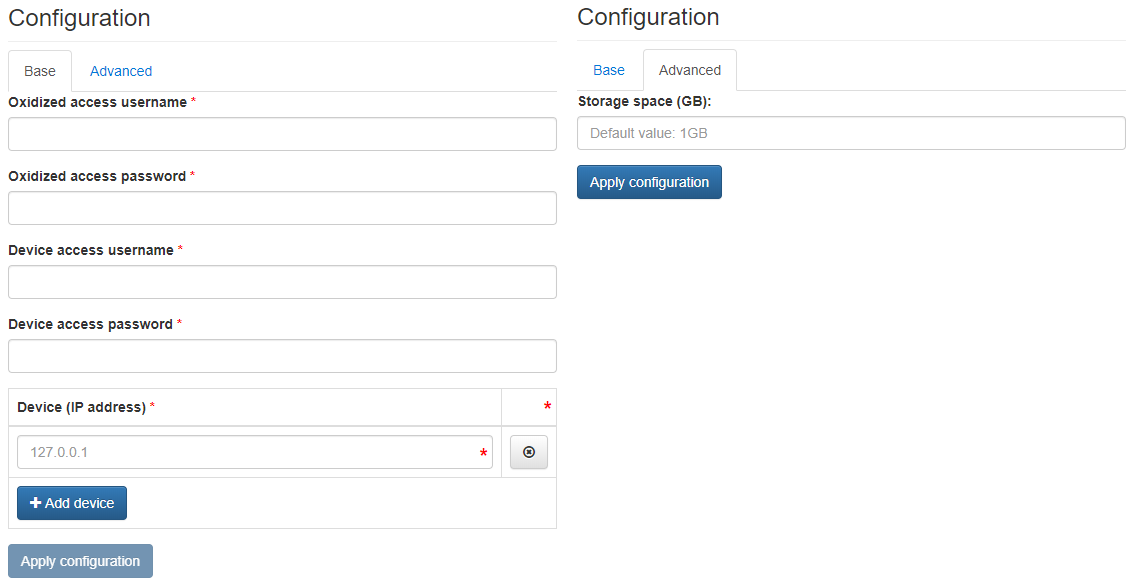Oxidized
Oxidized is a simple open-source device configuration backup tool exposing a web-based GUI.
Configuration Wizard
Configuration parameters to be provided by the user are explained in the subsections below.
Base Tab
Oxidized access username- Username to be used to access the Oxidized user interface (HTTP basic auth)Oxidized access password- Password to be used to access the Oxidized user interface (HTTP basic auth)Device access username- Username to be used by Oxidized to connect to the monitored device with SSH (to be configured on the device)Device access password- Password to be used by Oxidized to connect to the monitored device with SSH (to be configured on the device)Device (IP address)- List of IPv4 addresses of devices to be monitored by this Oxidized instance
Multiple devices can be configured by using the Add device button.
Advanced Tab
Storage space (GB)[Optional] - Amount of storage to be allocated to persist data generated by this Oxidized instance (default value is displayed in the placeholder, in this case 1 Gigabyte), e.g.1,2or3.
Configuration Update
Oxidized allows for updating tools configuration during runtime. User should follow the steps described on the nmaas Tool Configuration Process page.
Inside the repository two files are being created by default, namely config and router.db, and are placed in the base directory.
If a new device model needs to be specified the dedicated model description files should be placed in the model directory.